
Memtest86 представляет собой высокоэффективный тест для оперативной памяти, который с легкостью позволит определить ошибки работы в тех или иных конфигурациях. За долгие годы существования программа полностью доказала достоверность своих показаний. Может запускаться практически с любого из загрузочных носителей, поддерживает практически любые типы памяти, и соответственно, платформы для них.
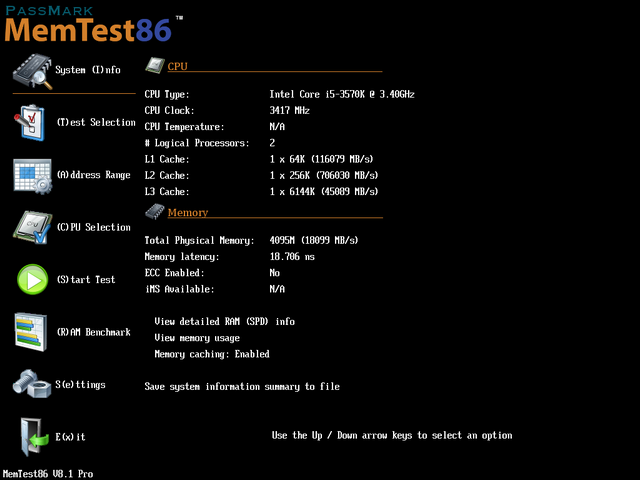
Особенности MemTest86:
- Поддерживает 13 различных алгоритмов тестирования оперативной памяти
- Поддерживает DDR4, DDR3 и DDR2 ОЗУ
- Поддерживает XMP - профили памяти высокой производительности
- Поддерживает UEFI - новый графический стандарт для BIOS
- Начиная с версии 5, MemTest86 поддерживает x64
- Поддерживает ECC RAM - коррекция ошибок памяти
- Поддерживает защищенную загрузку
- Имеет графический интерфейс, поддерживает мышь и протоколирование результатов на диске
- Поддерживает иностранные языки (китайский, немецкий и другие)
- Поддерживает самостоятельную загрузку с USB или диска, без необходимости DOS, Linux или Windows
- Network (PXE) boot
- MemTest86 7 поддерживает двойной загрузчик (UEFI / BIOS). На ПК, которые не поддерживают UEFI, будет автоматически загружается MemTest86 4.3.7
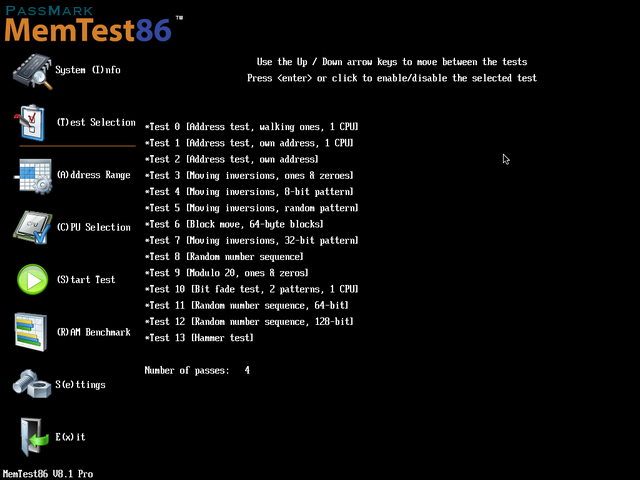
Изменения в версии 8.0:
- New Features
- Added ability to save/overwrite current configuration to the mt86.cfg file. This can be done under the 'Settings' screen
- Initial support for KingTiger iMS functionality. In the medium term, this will allow bad RAM addresses to be localized and removed from service, possibly fixing memory errors caused by defective RAM sticks
- Added language support for Polish
- Added new configuration file parameter CONSOLEONLY which forces MemTest86 to run using the console only (ie. no graphics). This allows for systems without graphics support (eg. serial console)
- Added new configuration file parameter SAMESPDPARTNO to check whether the part numbers of all detected SPDs match
- Added new configuration file parameter EXACTSPDS to specify the number of detected SPD modules to match before allowing the tests to begin. This parameter overrides MINSPDS if set.
- Added options to set MINSPDS and EXACTSPDS in the main menu. This can be done by selecting 'View detailed RAM (SPD) info' in the 'System Info' screen
- Improved Test 12 test coverage by alternating between temporal/non-temporal store/load intrinsics. This change allow MemTest86 to detect some previously undetectable RAM errors.
- Added support for memory error triggering and logging for logic analyzers such as Logic Analyzer Keysight U4164A. Before the test is started, the memory address of the structure where errors are logged is displayed on screen to allow for configuration of the logic analyzer. When memory errors are detected, the pattern 0xDEADBEEF and error details are written to a predefined structure. This triggering/logging mechanism is enabled via configuration file parameter TRIGGERONERR.
- Fixes/Enhancements
- Removed MemTest86 v4 (BIOS) from boot images. This means that MemTest86 will no longer be dual boot and UEFI is now mandatory to use new versions of MemTest86. On old machines with traditional BIOS, the separate stand alone V4 release will need to be used. This change was made as many users were confused by the dual boot setup, and accidentally booted the old V4 release on new UEFI systems.
- Removed MemTest86 ISO download packages. Users are encouraged to use the USB boot images which allow logs, reports and configuration files to be written to the USB drive. If CD boot is required, please use ISO images from MemTest86 v7 or earlier.
- Consolidated download packages for Windows and Linux/Mac into one zip file
- Increased size of partitions in the boot images to 256MB
- Fixes to allow Memtest86 to be installed permanently in firmware by motherboard vendors
- Fixed system hang when disabling cache on CPU threads
- Memory ranges less than 1MB are no longer reserved for Bit fade test/Hammer test due to possible memory conflict issues
- (Site Edition only) Changed management console report period from 3 min to 1 min. Removed reporting after the completion of every test.
- Added periodic resetting of watchdog timer for iPXE workaround
- Limited the maximum number of passes in the Free version to 4
- Fixed FAIL result in generated HTML report when testing was aborted without any errors.
- Added timestamp to the list of errors in the HTML report
- Fixed misaligned progress bar when running RAM benchmark test
- Updated to UDK2018
- Added CPU/SPD/ECC support for Hygon Dhyana chipsets
- Updated JEDEC RAM manufacture ID list (JEP106AX)
- Added SMBus (SPD) support for Intel Cannon Lake SMBus.
- Added SMBus (SPD) support for unknown Intel SMBuses
- Added ECC detection support for Intel Atom C3000 chipsets
- Added ECC detection and injection support for Intel Coffee Lake chipsets
- Added ECC detection and injection support for AMD Ryzen (10h-1fh) chipsets
- Fixed ECC detection support for Skylake-SP
- Fixed ECC error channel/slot number determination for Skylake-SP
- Fixed bug in reporting of ECC capabilities for Ryzen chipsets
- Fixed Ryzen CPU temperature readings for 26xx/27xx/29xx
- Added workaround for console mode not working for laptops with hi-res screens
- Added iMac14,2 to blacklist which set the lower address limit to 0x1000 by default
- Added ROG STRIX X370-F GAMING (BIOS version 4012) to the blacklist as first BIOS version that doesn't require blacklisting
Изменения в версии 8.1:
- Fixes/Enhancements
- Added version information and total CPU threads to test summary screen
- Increased maximum number of CPU threads to 256
- Added text colour to error messages during testing
- Added Mac Mini 2018 to blacklist which sets the lower address limit to 0x1000 by default
- Fixed bug in detection of hyperthreads when the number of CPU threads exceeds the maximum
- Fixed incorrect JEDEC manufacture names (Bank 10)
- Fixed missing RAM part number / serial number obtained from SMBIOS in HTML report
- Fixed incorrect channel/slot number for ECC errors on Skylake-SP chipsets
- Fixed bug in specifying the number of test passes for Free version
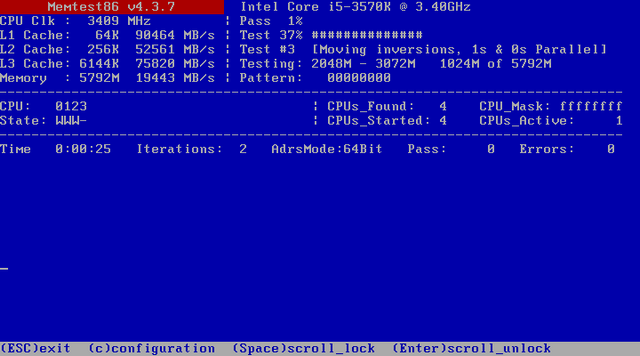
Примечания:
- MemTest86 7 поддерживает двойной загрузчик (UEFI / BIOS). На ПК, которые не поддерживают UEFI, будет автоматически загружается MemTest86 4.3.7.
- MemTest86 является самостоятельной программой, которая не требует для своей работы наличие установленной операционной системы. Также не имеет значения какая ОС у вас установлена: Windows, Linux, Mac. Однако для создания загрузочного диска, дискеты или USB диск, вы должны использовать Windows, Linux или Mac.
Системные требования:
- UEFI или платформа BIOS
- Windows, Linux или Mac OS
- Компакт-диск или флэш-накопителя USB
Скачать программу MemTest86 8.1 Build 1000 Pro Retail (14,86 МБ):
